* type Query { } 는 필수값
terminal
npm init -y
npm i apollo-server graphql
npm i nodemon -D
new File :
server.js
.gitignore -> node_modules/
그리고 새 git 레포지토리 초기화
git init .
package.json ->
"scripts": {
"dev": "nodemon server.js"
},
"type": "module"
}
server.js ->
import {ApolloServer, gql} from "apollo-server";
terminal ->
npm run dev
* 터미널에서 새로운 폴더를 바로 만들고 싶을 때, bash사용해야 됨
If you want to use the touch command, use bash as your terminal. It will work then
터미널에서 touch(새로운 폴더 만들 때 사용하는 명령어)를 사용하려면, bash에서 사용해야함.
** type Query는 rest API에서 GET(실행하기)와 같음
** type Mutation(변화)은 rest API에서 POST(등록), PUT(업데이트) 등과 같이
변화하는 것들은 저기 { } 안에다가 작성해줘야됨.
import {ApolloServer, gql} from "apollo-server";
const typeDefs = gql`
type User {
id: ID
username: String
}
type Tweet {
id: ID
text: String
author: User
}
type Query {
allTweets: [Tweet]
tweet(id:ID): Tweet
}
type Mutation {
postTweet(text:String, userId: ID): Tweet
deleteTweet(id:ID): Boolean
}
`
const server = new ApolloServer({typeDefs})
server.listen().then(({url}) => {
console.log(`Running on ${url}`)
})
* Array.prototype.find()
find() 메서드는 주어진 판별 함수를 만족하는 첫 번째 요소의 값을 반환합니다.
그런 요소가 없다면 undefined를 반환합니다.
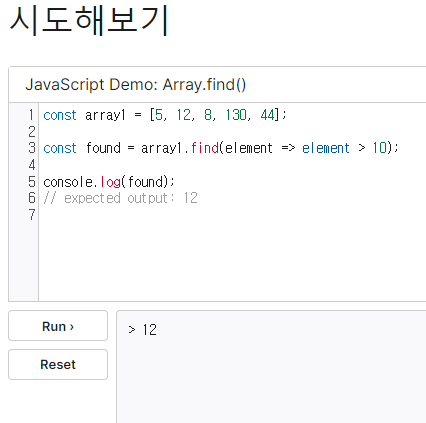
= 가장 첫번째 요소의 값만 반환하기 때문에, 130이랑 44는 안됨.
* Array.prototype.filter()
filter() 메서드는 주어진 함수의 테스트를 통과하는 모든 요소를 모아 새로운 배열로 반환합니다.

* Documentation (Description 추가하기)
"""
여기 사이에 해당 코드에 대한 설명을 작성 할 수 있음
"""
const typeDefs = gql`
type User {
id: ID!
fullName: String!
firstName: String!
"""
Is the sum of firstName + lastName as a String
"""
lastName: String!
}`
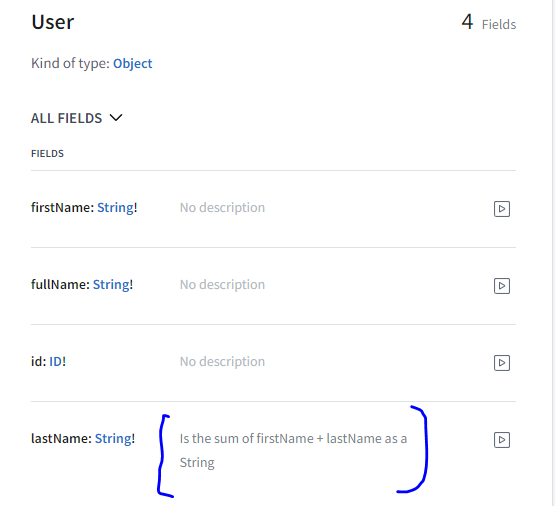
* 최종(typeDefs, resolvers, Apolloserver)
import { ApolloServer, gql} from "apollo-server";
let tweets = [
{
id: "1",
text: "first one",
userId: "2"
},
{
id: "2",
text: "second one",
userId: "1"
}
]
let users = [{
id:"1",
firstName:"nico",
lastName:"las"
},
{
id: "2",
firstName: "Elon",
lastName: "Mask"
}]
const typeDefs = gql`
type User {
id: ID!
fullName: String!
firstName: String!
"""
Is the sum of firstName + lastName as a String
"""
lastName: String!
}
"""
Tweet object represents a resource for a Tweet
"""
type Tweet {
id: ID!
text: String!
author: User
}
type Query {
allUsers: [User!]!
allTweets: [Tweet!]!
tweet(id: ID!): Tweet
}
type Mutation {
postTweet(text:String!, userId: ID!): Tweet!
"""
Deletes a Tweet if found, else returns false
"""
deleteTweet(id: ID!): Boolean!
}
`
const resolvers = {
Query: {
allTweets(){
return tweets;
},
tweet(root, {id}){
console.log(id)
return tweets.find((tweet) => tweet.id === id)
},
allUsers(){
console.log("allUsers called")
return users;
}
},
Mutation: {
postTweet(_, {text, userId}){
const newTweet = {
id: tweets.length + 1,
text
}
tweets.push(newTweet);
return newTweet;
},
deleteTweet(_, {id}){
const tweet = tweets.find((tweet) => tweet.id === id)
if(!tweet) return false;
tweets = tweets.filter((tweet) => tweet.id !== id)
return true;
},
},
User: {
fullName({firstName, lastName}){
return `${firstName} ${lastName}`;
},
},
Tweet: {
author({userId}){
return users.find(user => user.id === userId);
}
}
}
const server = new ApolloServer({typeDefs, resolvers})
server.listen().then(({url})=> {
console.log(`Running on ${url}`);
})